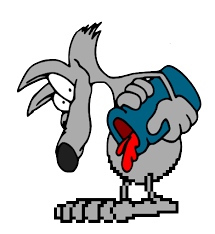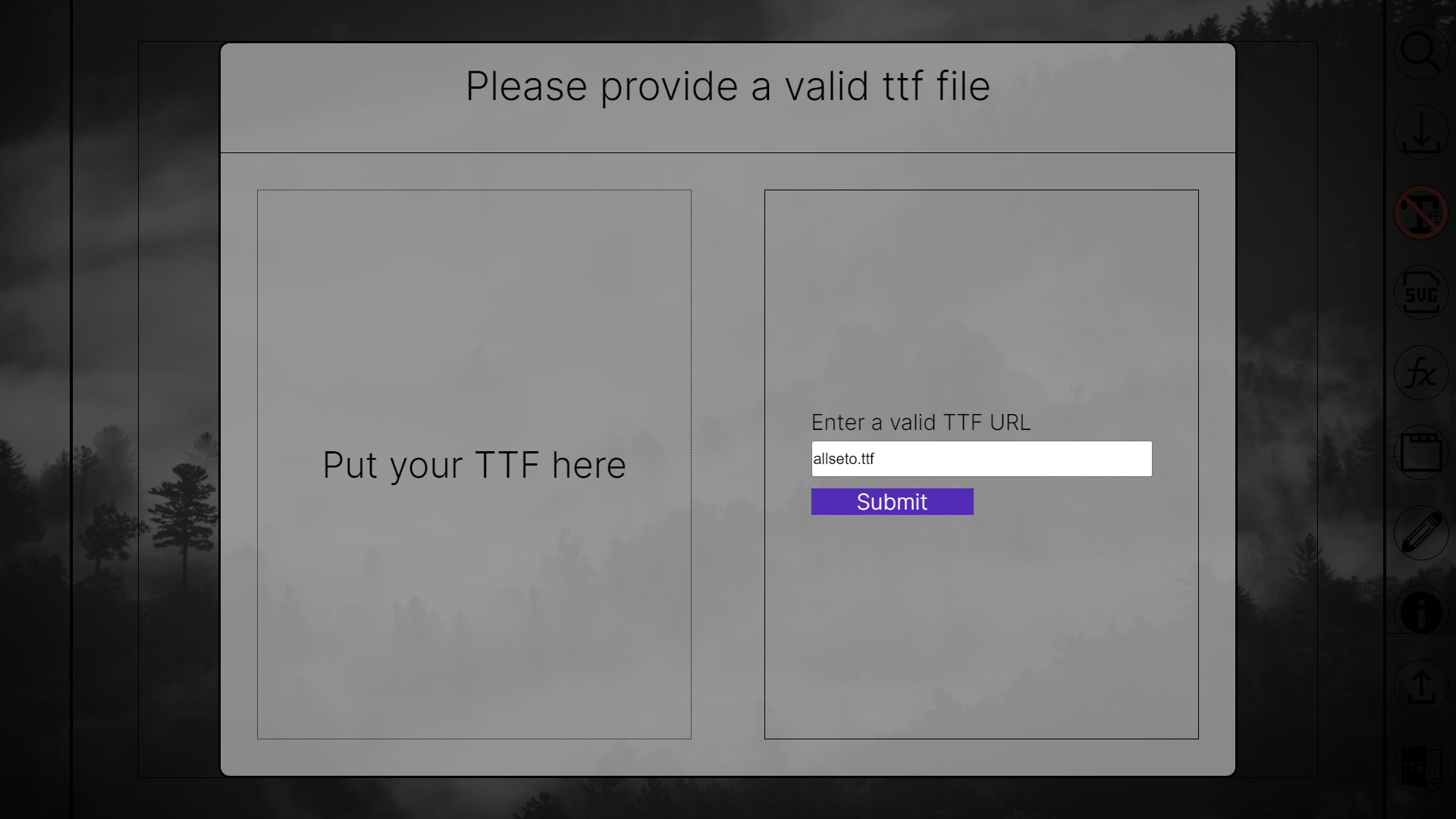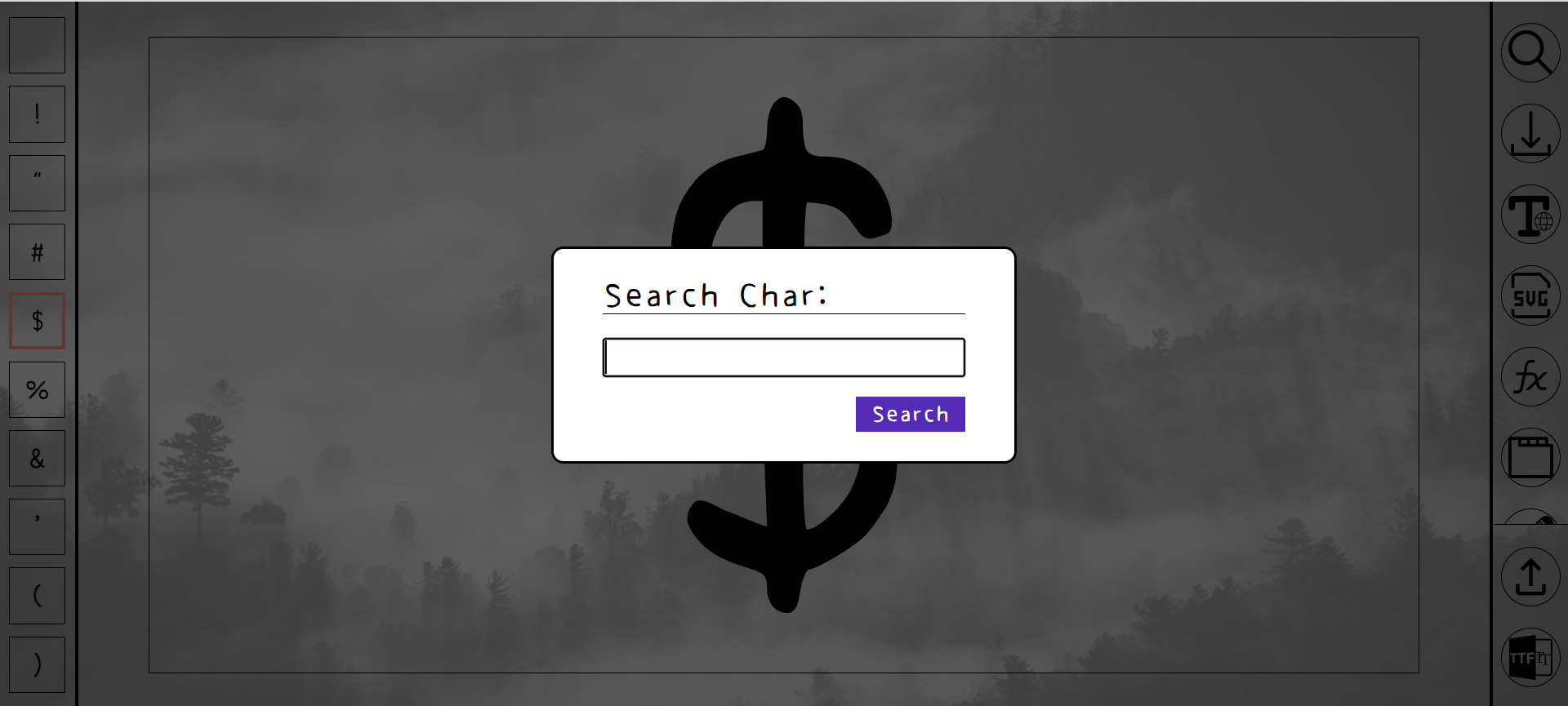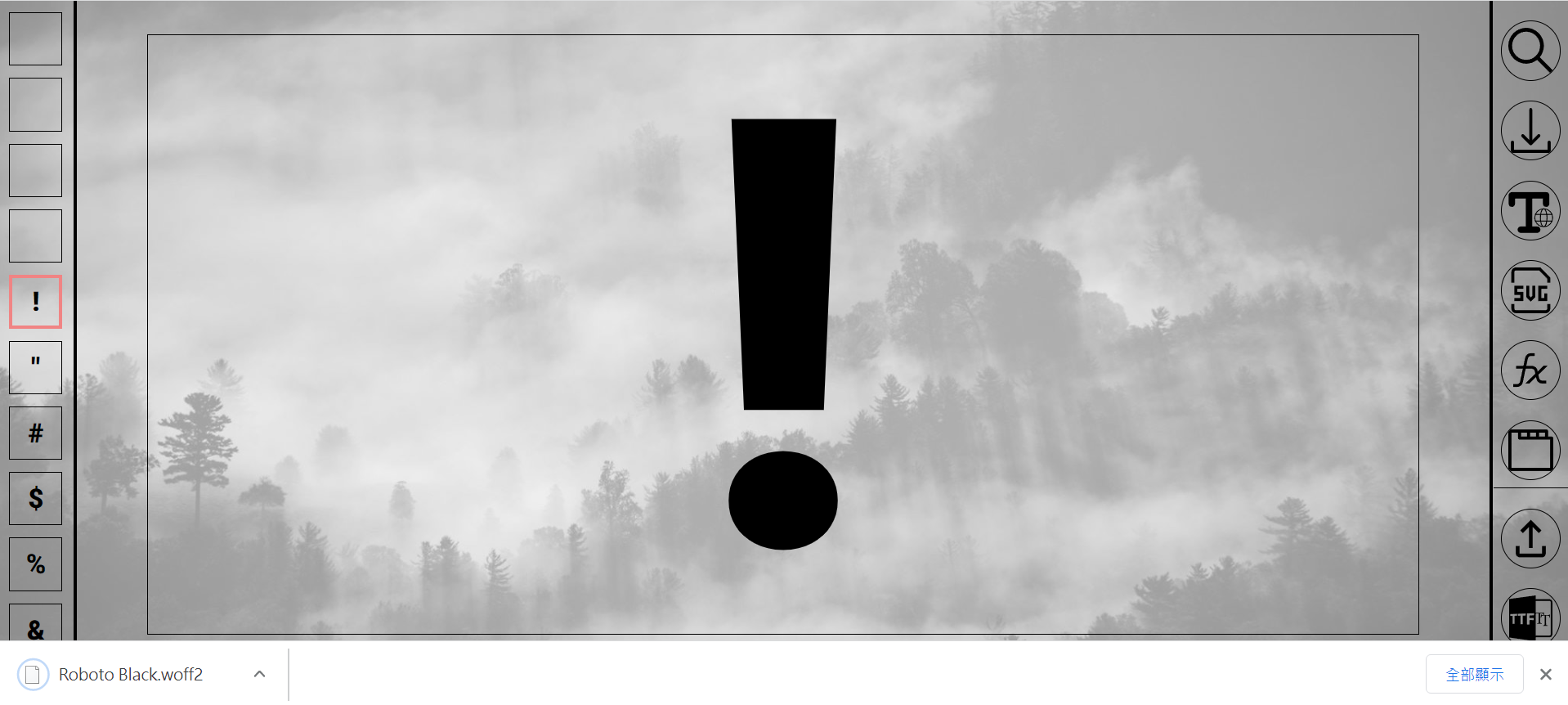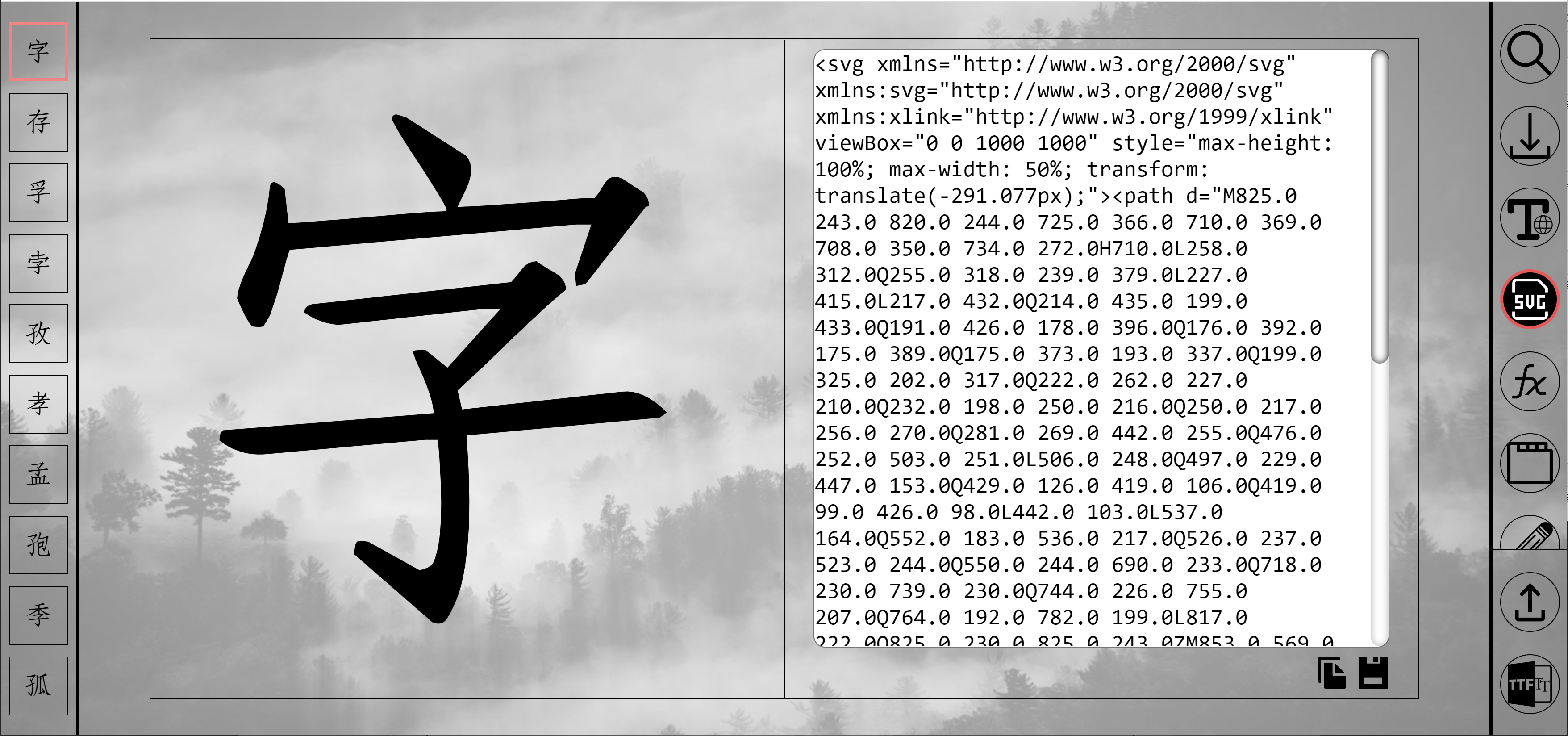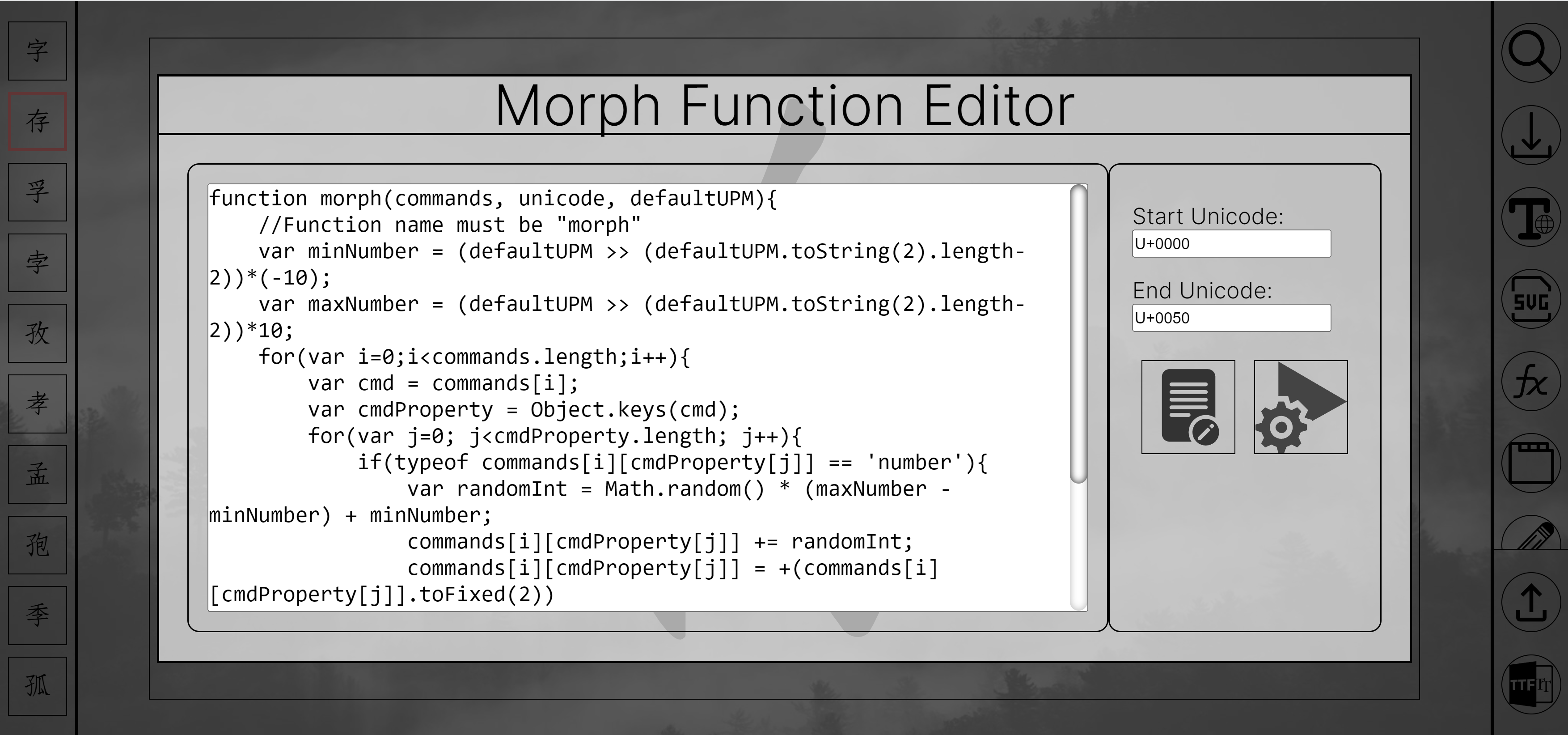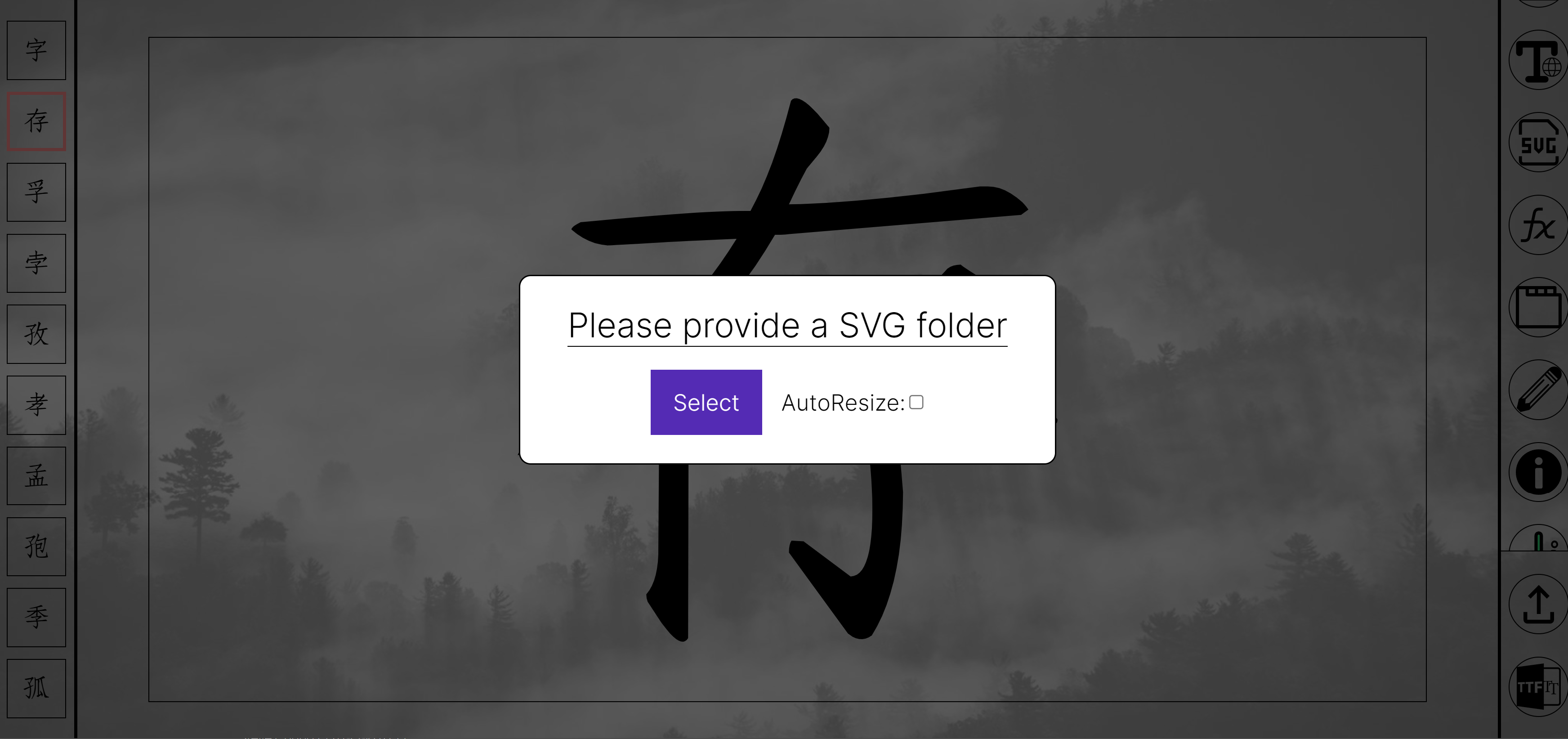Web-Based Font Morphing and Editing System
基於網頁字型變形與編輯系統
基於網頁字型變形與編輯系統
"Font SVG Viewer" is a web-based application that automatically generates SVGs, packages TrueType fonts, edits fonts and more... Explore our system and see what you can do with it!
Font SVG Viewer
Reference Paper
Features
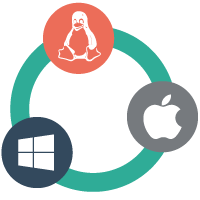
Cross Platform
With Web technologies, you can run our system on any platform and there is no need to install a software.
Web Application
Just open your browser and start font editing right away, no need to install ANY software or dependencies!
Python Inside
With powerful community resources of Python ecosystem, our system is more capable of processing fonts correctly.
Custom Morphing Functions
Users can define their own functions or use pre-defined functions in order to morph fonts flexibility.

User Friendly
Our system is simple, Easy and flexible.
Tutorials
Step 1: Choose a TrueType font
Select one of your desire font, which must be in TrueType format.
You can drag and drop it to a web page or enter url of the font.
Step 2: Choose a Glyph
Select a glyph you want to edit on the left and you can use the tools on the right side to edit that glyph.
You can use the mouse wheel to move up or down to select a glyph or a tool.
Tool: Search a Glyph 
You can search for a specific glyph by clicking on the first tool on the toolbar.
You can search for the font by typing U+[uncode] or by entering the font name.
Tool: Export a Glyph 
You can export SVG of a glyph by clinking download button on the toolbar.
Tool: Export WOFF2 font format 
You can download the font in WOFF2 format by clicking web-font tool on the toolbar.
If you need to convert the newly packaged truetype to woff2, you must reload our system.
Tool: SVG Text Editor 
You can edit a SVG glyph in the SVG text editor, and the glyph will change simultaneously during the editing process.
Tool: Morph Function Editor 
The morphing function will automatically morph glyphs in the given range.
You can enter your own function in the editor, or use the default function to process glyphs.
Tool: SVG Importer 
SVG Importer allows users to upload a folder containing SVG glyphs and add them to the fonts read by our system.
Use the Auto-Resize feature to automatically adjust glyphs of different UPMs to the UPM of the target font.
Note: You may need a browser that can support folder uploads.
Tool: Glyph Infomation 
You can get everything about the glyph in the glyph information tool.
Font information comes from the font database, the Uninameslist, and the libraries in our system.
Tool: Infomation Exporter 
You can use this tool to export the entire font information.
The exported format is json, which contains the font name, family, style, unicode of the included glyphs, etc...
Key Tool: Export All SVG 
Our system can render all glyphs contained in the font and export the SVG of these glyphs to local storage.
This tool will export all fonts unless the user cancels the process.
Key Tool: Export TrueType Font 
This tool packages the edited glyphs and exports a TrueType fonts via FontForge.
Related Utilities